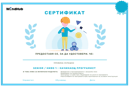
Level 1 - I code with blocks and build games
This level is the first meeting of our Senior Level little programmers with block programming and programming fundamentals. During Level 1, children learn basic computer system features, get acquainted with concepts such as software and hardware and the difference between them, and which of these parts they will study in the course. Students also get to know the concepts of program, instructions, priority, programming environment as well as algorithm. They learn all of the above as they program the behaviour of robots and create interesting animations. At this level, children age 10 and 11 years are introduced to recurring actions and program branching as well as events while creating interesting games in various programming environments. The purpose of this level is to familiarise children with basic concepts of the programming world as well as to lay the foundations for children to start building up additional knowledge in the next levels. To achieve better results in the level, we use various tools such as programming robots, special software and hardware tools, various programming environments in order to keep children’s attention and to enable them to understand their concepts while working with various tools and programming enironments.
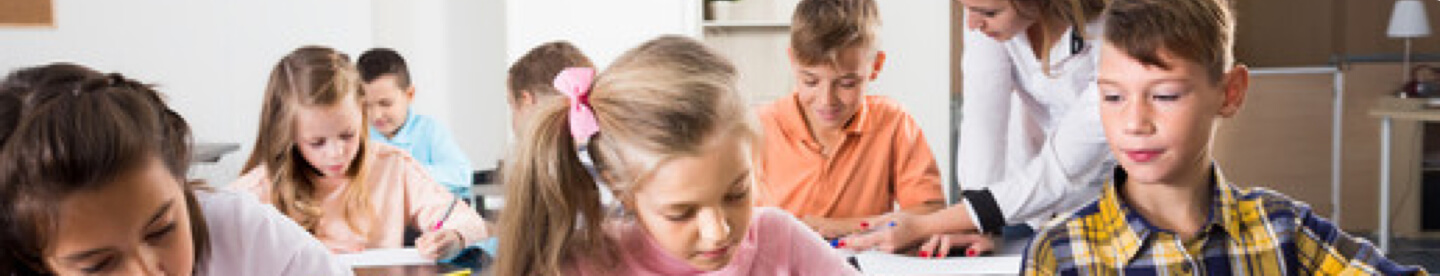
Certificate
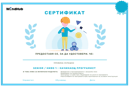
The student will receive certificate for each completed level.
Bonus points
500 points
Each completed module is bringing you 100 points and the full level 500 points.
Tools




Some of the instruments and programming environments used by the students in this level.
100 POINTS
Module 1 - Introduction to programming with a visual language
In this module students learn the basics of programming using visual programming language. They build programs consisting a number of instructions which they use to control the behavior of various robots. Students work with various interfaces and program sprites they can use in games. In this module students are introduced to events in programming. Having an event in the algorithm allows us to carry out various actions such as controlling sprites in games or robots. Students learn how robots can communicate with each other or with software sprites.
Topics
- What is a program? The nature of block programming. Instructions priority
- Introducing various programming interfaces. Basic mathematics, introduction of the coordinate system
- Definition and application of events
- Throwing and catching of events. Initiators and consumers . Preparing a project.
100 POINTS
Module 2 - Introducing variables
In this module students learn what variables are and also how to acquire value to the variable. They find out about the various types of variables and the way they can be applied to programming. Students learn to read their code better and to debug it in the process of preparing projects.
Topics
- Definition of variables. Nature of variables – type and value
- Definition of a constant. Types of variables.
- Acquiring variable value (literal)
- Reading code and debugging. Preparing a project.
100 POINTS
Module 3 - Repeated actions. Introducing loops in programming
In this module students learn about loops – program constructs that allow the repetitive execution of a certain code fragment. Students look into the differences between the types of loops that exist. They are introduced to the concepts abstraction and iteration and they apply the new knowledge in programming more complex games and robot projects.
Topics
- What is a loop? Definition and structure of loop constructs.
- Types of loops and their application.
- Working with multiple loops. Nested loops.
- Complex loops. Priority in complex loops. Preparing a project.
100 POINTS
Module 4 - Program branching through conditional constructs
In this lesson students learn about the nature and role of conditional constructs in programming. Constructs that allow the branching of the algorithm. Students learn how to activate a different part of the code, depending on the condition, by including a conditional operator. Students expand their knowledge and learn that a condition can include another conditional within itself.
Topics
- Defining conditionals. Testing conditionals. Types of conditionals.
- Complex conditionals. Working with multiple conditionals.
- Nested conditionals
- Algorithm with conditionals. Instructions priority in working with conditionals. Preparing a project.