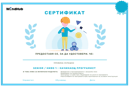
Programming with Minecraft
At this level, the kids get to explore concepts in computer science using Microsoft MakeCode and Minecraft. The aim of the course is to develop logic, creative and spatial thinking to the extent that the kids can make sense of complex concepts in programming such as events, conditions, variables, loops, functions, etc. through the prism of the virtual 3D world of Minecraft. This course is very special, especially since it provides an opportunity for the kids to learn through the platform of one of the most popular computer games in the world – Minecraft. Learning through the Microsoft platform will help them explore and test for themselves exactly how this particular game works at its core. This will in turn broaden their horizons and awaken their hunger for creativity.
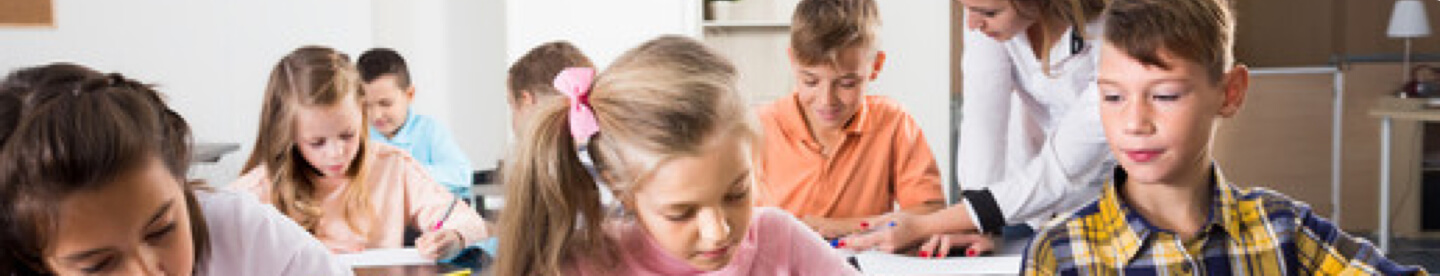
Certificate
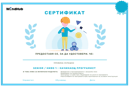
The student will receive certificate for each completed level.
Bonus points
500 points
Each completed module is bringing you 100 points and the full level 500 points.
Tools




Some of the instruments and programming environments used by the students in this level.
100 POINTS
Module 1 - Code Blocks
In the introduction of this module, we present visual (block) programming to the children. They develop an undrestanding of what is a "programming environment", and learn how to use it while creating their first computer program. Each topic in the module build-up the knowledge and skills of young programmers, so they know how to use "event", "condition", and "variable" and can start to write code for programming hardware components.
Topics
- Program and algorithm. Who manages the computer?
- Every code block has a starting point. Events
- Attention! Paths and turns into the code. If-statements
- The guardians of hidden treasures. Variables
100 POINTS
Module 2 - Programs and Micro Computers
The first two topicks of the second module provoke children to apply their knowledge, developing a project in two different programming environments. In addition, the young programmers face new conepts - "cycles" and "operators". In this module children write their first complicated programs and further develop their programming skills using hardware components.
Topics
- Tornado in the Code. Cycles
- Code Masters. If-statements, Variables and Cycles
- Who is Better - Bigger - Brighter? Operators
- Catch Me if You Can. Debugging
100 POINTS
Module 3 - Create Your First Game. Program Your Smartphone
Each of the first two topics in the module is dedicated to a large-scale game project through which children practice the previously acquired knowledge. The next two topics present young programmers to a new software tool for building mobile applications which is becoming a great tool for developing logical thinking.
Topics
- Create a game! Basic Concept of Game Programming. Project I
- Create a game! Basic Concept of Game Programming. Project II
- Smartphones Also Like Code. Events and Parameters in Mobile Apps
- Code as You Like It. Functions
100 POINTS
Module 4 - Browser Who?
During this module the children learn about HTML and CSS, getting familiar with the basic structure of commands, and terms, such as "tag" and "attribute". In the first topic of the module we introduce the concepts of browser and development environment by making a smooth transition from the familiar technologies, to build on the lessons learned in the previous three modules.
Topics
No topics into this module.