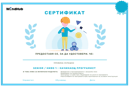
Mobile Apps Development
Up-building on the idea of block programming by creating new useful and interesting programs this level reveals to future programmers a whole new world - the world of mobile technologies. Through the prism of diverse projects, children learn to apply their logical thinking and knowledge in practice, while creating mobile applications that are related to real-life challenges and solve specific problems. Using the App Inventor platform, we show the kids that even with "blocks of code" it's possible to build complicated mobile applications that can help improve the environment and be used by people around the world. Due to the variety of tools and built-in elements it provides, this technology can be used successfuly by both children without previous experience and more experienced young developers. We structured this level so that young programmers, together with the teacher, go again through the basic concepts and steps in software development - "events", "cycles", "variables", "conditions" and "functions". Using those already familiar block programming tools we give children an easy path to get into the world of mobile app development even for children without previous experience.
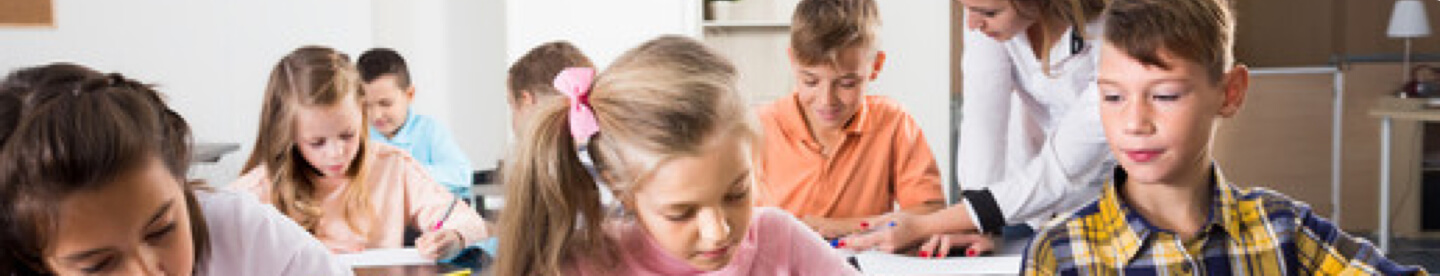
Certificate
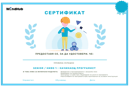
The student will receive certificate for each completed level.
Bonus points
500 points
Each completed module is bringing you 100 points and the full level 500 points.
Tools

Some of the instruments and programming environments used by the students in this level.
Powered by

This level is conducted on Telerik Academy School's curriculum and materials.
100 POINTS
Module 1 - Starting with App Inventor
The first module introduces the App Inventor development environment, its features, characteristic design and elements. After we present the App Inventor's basics and functionality we build on with the details - adding media, sound, transforming information elements, and ways to communicate quickly with apps.
Topics
- Talk to App Inventor. My First Mobile Apps with App Inventor. Events
- Magic Trick. Functions. Sounds
- Call Me. Playing with the Keyboard Keys
- Translator. Said, Written, Done. Textboxes and Labels
100 POINTS
Module 2 - The Underlying Ideas behind a Program. How to Develop a Project?
The module aims to present App Inventor media and visualization tools providing the children with the opportunity to independently devise the code sequence and logic and gain a deeper understanding of how computer programs work. The last topic of the module introduces the concept of "global variable" and the idea of "conditional construction", emphasizing their practical benefit in the programming process.
Topics
- Magic Trick. Data Storing - How to Get a Value? Lists and Values
- Shake Me. RGB Model
- Paint Pot. Function Paramteres
- Play with the Colors. Variables
100 POINTS
Module 3 - Randomized Code Reality. When, Where, What?
Within the third module, the main focus is on presenting how more "data stores" or variables can be added, and explaining when, how and where information is stored. The logical conclusion of the module is to introduce children to "databases" and "value lists" which provide a solid foundation for the next module of the program.
Topics
- Mole Mash. Counters and Random Sprite Motions
- Rock-Paper-Scissors. Conditional Statements
- Laws of Physics. Math in Action. Logical Operators - Speed, Time, Distance
- Space Ships
100 POINTS
Module 4 - Time to Write Some Code
At this stage of the program, children already have the skills to freely use functions and build the correct code logic to get the desired results and achieve the aims of simple projects so it is time we challenge young learners to develop more complex and detailed projects. In the third topic, young developers play treasure hunt to find code errors that would cause bugs and prevent the proper performance of the app.
Topics
- Collect the Coins. Animations
- PhotoBoothApp. Camera and Sliders
- To do List. Database
- Color Game. Debugging